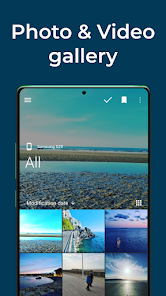Piktures
Piktures is an intuitive gallery with an editor, video player, and cloud access
- Category Photography
- Program license Free
- Version 2.9
- Size 24 MB
- Works under: Android
- Program available in English
- Content rating Everyone
- Package name com.diune.pictures
-
Program by
DIUNE
563 CHISWICK HIGH ROAD,LONDON,W4 3AY,United Kingdom
Piktures is a comprehensive and user-friendly photo gallery app for Android devices.
About Piktures
Piktures is a visually pleasing and easy-to-use photo gallery app developed for Android devices. It offers a wide array of features designed to help users effectively manage and navigate through their photos and videos. With its robust functionality and sleek design, Piktures aims to revolutionize the way users interact with their media files.
User Interface
The app sports a clean and intuitive interface, making it easy for users to find their way around. The main screen displays a grid of thumbnails representing different albums, which can be conveniently accessed with a simple tap. The app also offers a variety of viewing options, allowing users to switch between grid, list, and calendar views based on their preference.
Features
Piktures stands out with its advanced features that go beyond traditional photo gallery apps. The app categorizes photos and videos into different albums based on various parameters like location, date, and tags. This categorization makes it easy to search for specific photos or videos, which is a feature users have found particularly useful.
One of the features that differentiate Piktures from other gallery apps is the 'Smart Album' feature which automatically sorts and organizes photos based on different categories like selfies, panoramas, and videos. This feature reduces the hassle of sorting through a large number of photos manually.
The app also comes with a built-in image editor, allowing users to perform basic editing tasks such as cropping, adjusting brightness and contrast, and applying filters directly within the app.
Performance
Piktures performs smoothly and efficiently, offering quick load times even for libraries with a large number of images. It also maintains a high-quality display of images, ensuring that users can enjoy their photos and videos in the best possible quality.
Improvements Needed
Despite its many strengths, there are areas where Piktures could improve. Some users have raised concerns about the lack of a feature to select photos by date. This is a functionality that other photo gallery apps offer and is something that could enhance the user experience in Piktures. Additionally, while the app does a good job in displaying all album folders, some users have reported issues with not being able to see all their photos. The developers could look into these issues to further enhance the functionality of the app.
Pros
- Intuitive user interface
- Advanced features like 'Smart Album'
- High-quality image display
- Built-in image editor
Cons
- No feature to select photos by date
- Some users reported issues with photo display
The new version 2.9.683 is a simple version with performance improvements and bug fixes.